1. Cooldown
Price: $0+
Lets you quickly toggle low power mode on your Mac from the menu bar.
If you don’t want an app for that you can also do that with a Siri Shortcut or by going to System Settings → Battery → Low Power Mode.
2. CotEditor
Price: $0
Plain text editor for Mac. Has more cool features and customizability than TextEdit.
3. Xmenu
Price: $0
This app adds one or more global menus to the right side of the menu bar. They give you access to your preferred applications, folders, documents, files, and text snippets.
To put a custom folder in it, choose Xmenu preferences → select “user-defined”. Then a star ★ will appear in your menu bar. From there click on it → Xmenu → “Open Folder in Finder”. You can now hold option + command and drag any folder that you want in here which will create a shortcut to that folder that you will be able to access from the menu bar.
4. Kap
Price: $0
Kap is an open-source screen recorder.
The thing I like about it is that it easily lets you change the aspect ratio of the recording to something like 16:9 (which is the aspect ratio that I use for YouTube videos, and the aspect ratio of my MacBook’s screen isn’t 16:9).
Inside the settings, you can also install a bunch of free plugins that let you do things like hide desktop icons while recording or show keystrokes.
I still use Cleanshot X which is a paid alternative for capturing your screen but Kap is really good if you don’t want to spend your doubloons.
5. Hazeover
Price: $8.99
This app is paid but it’s on Setapp. So if you already have a Setapp subscription then you can consider installing it.
I don’t think it’s worth buying outright though.
It dims all your background applications letting you focus on the one that you are currently working with.
You can also achieve a similar effect to this app by hitting command + option + h on your keyboard which will hide all the other apps on your Mac except the one that’s currently active.
Thanks for reading 👋!

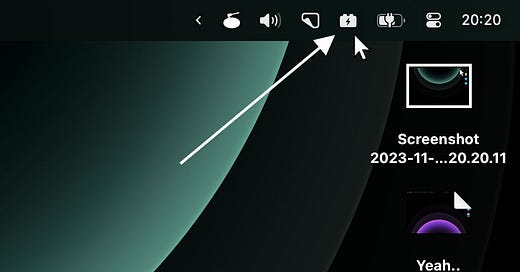


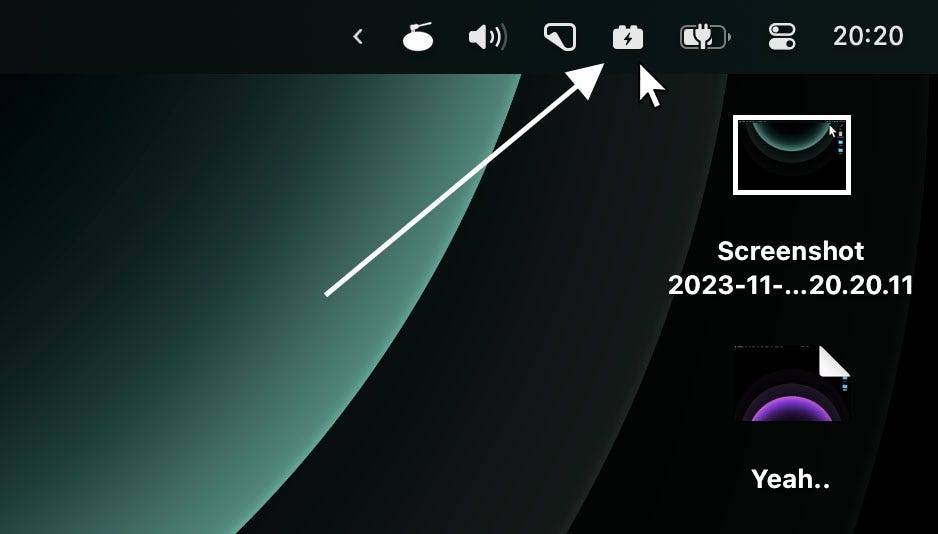

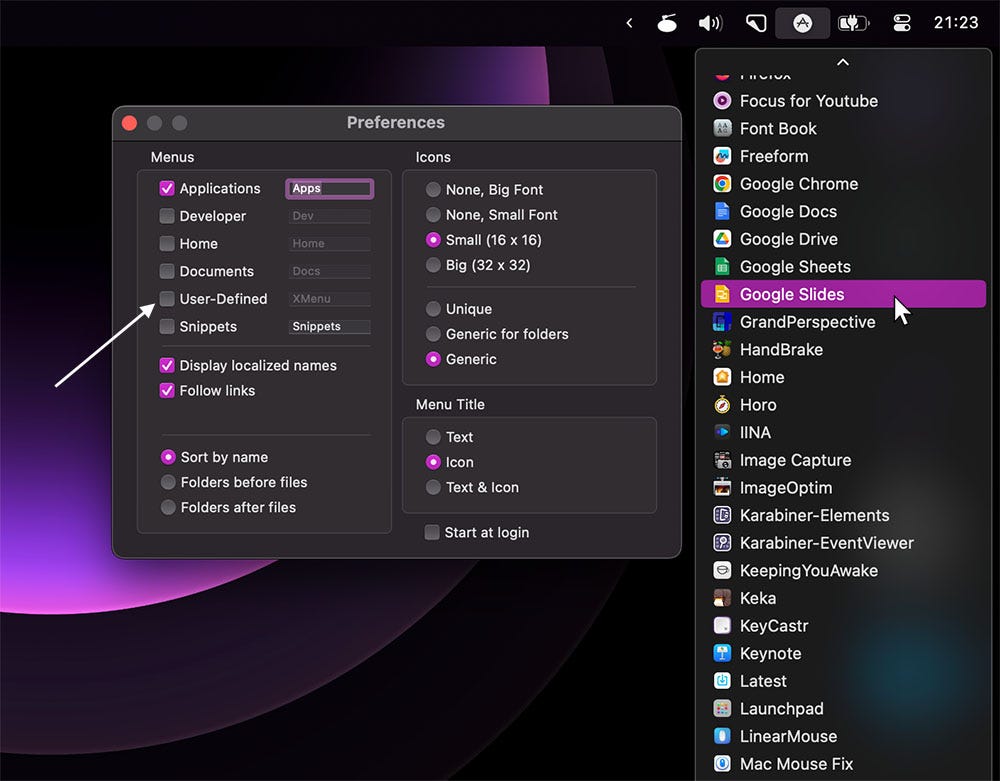
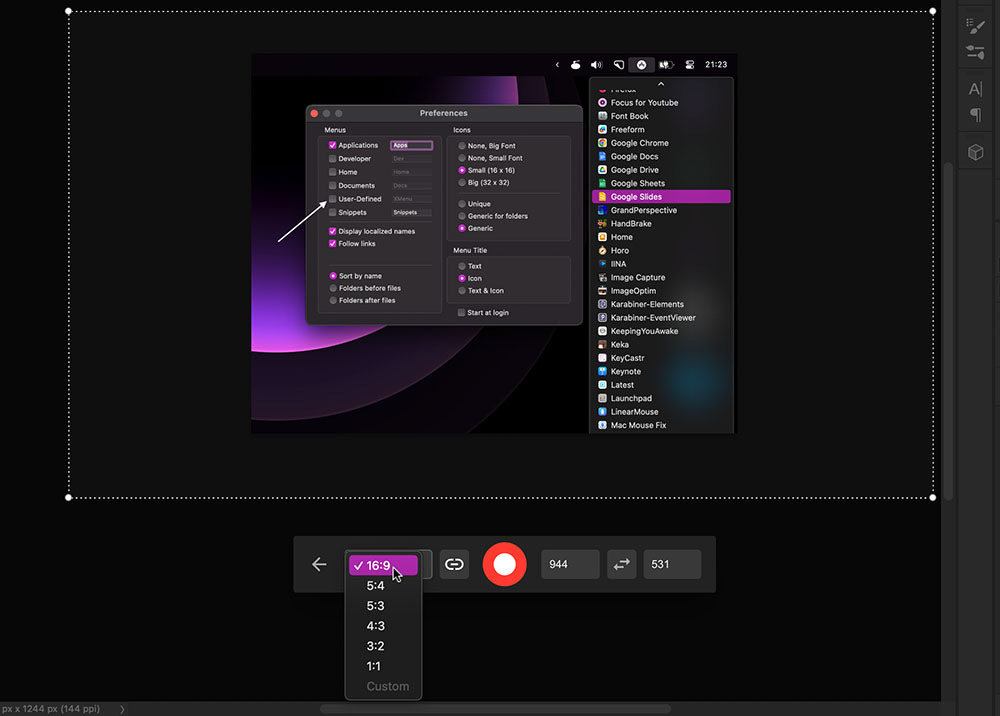
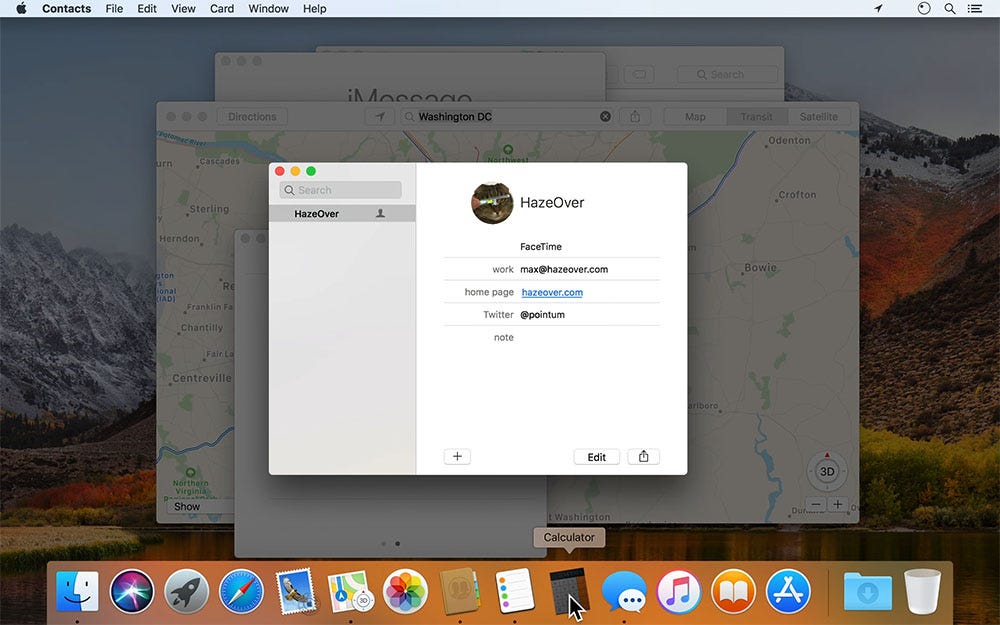
I would appreciate an explanation to how this is spam